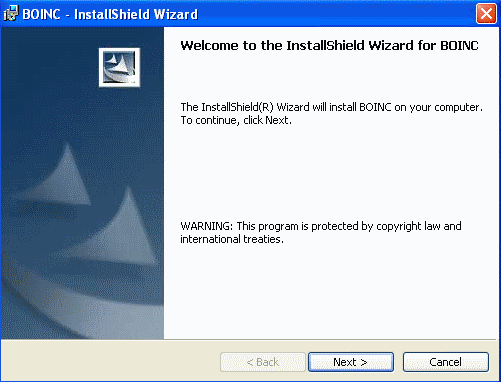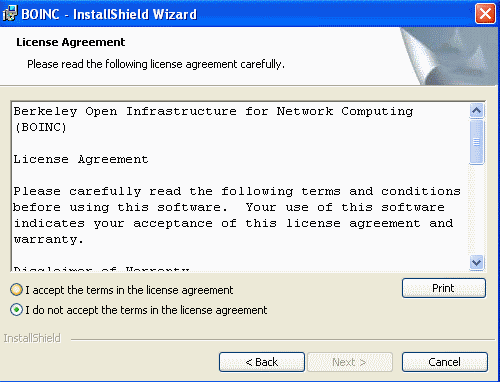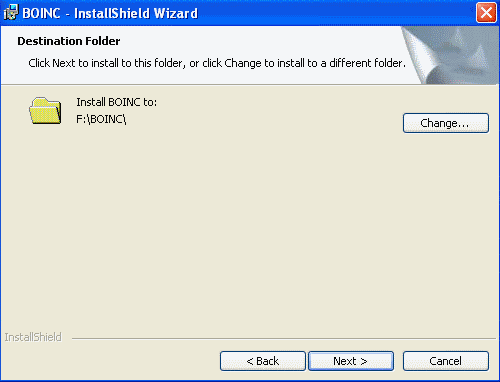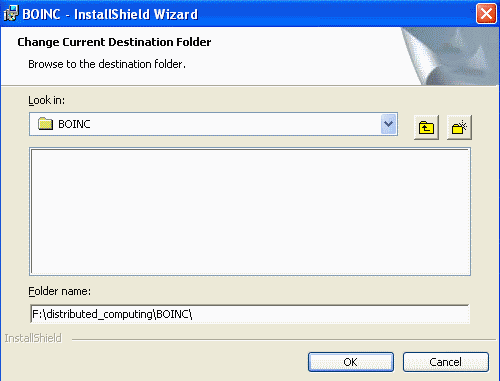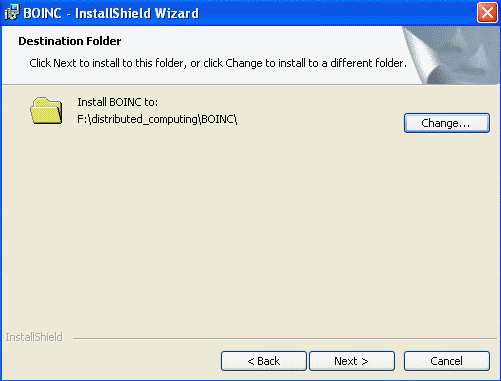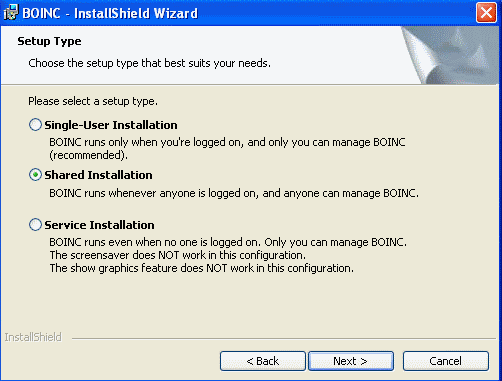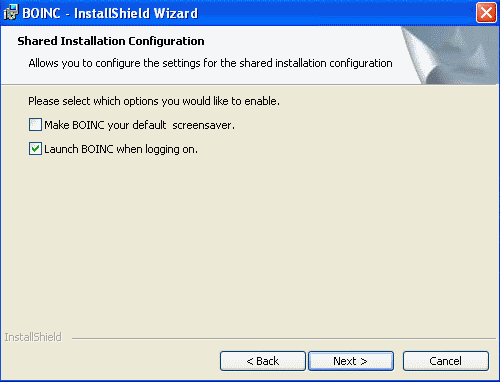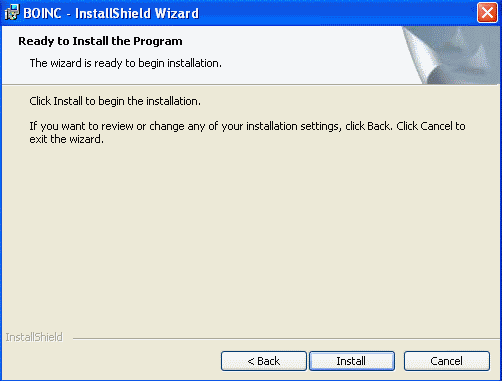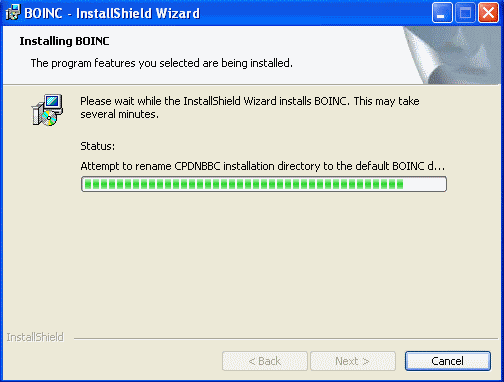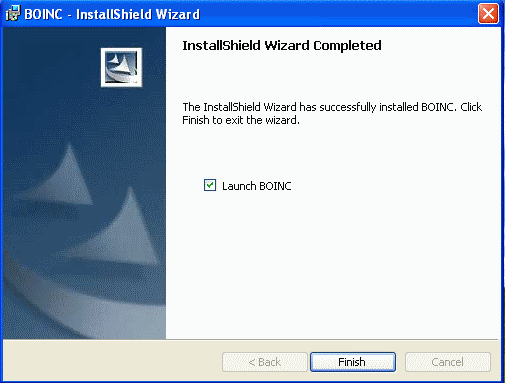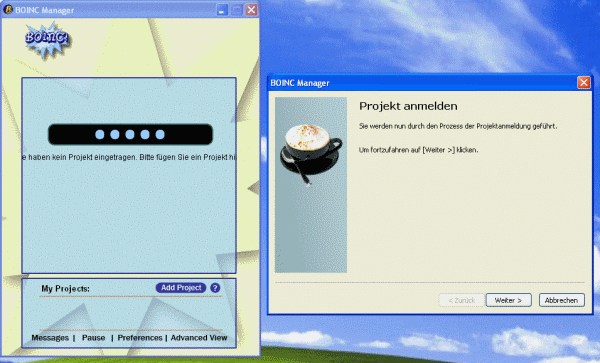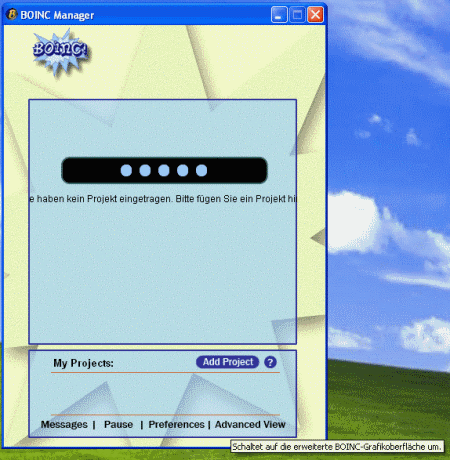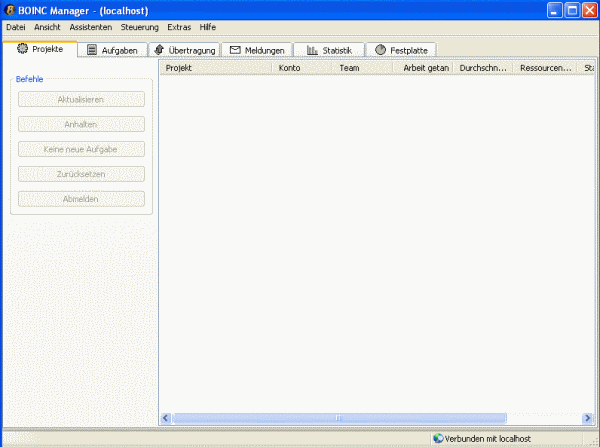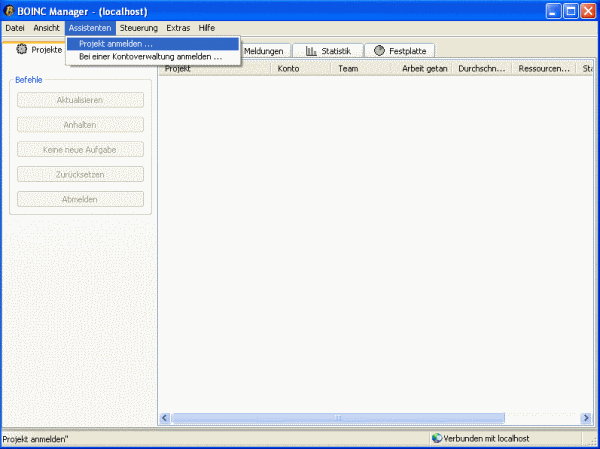Zum Inhalt springen
Portal:BOINC/Installation/Windows
Zur Navigation springen
Zur Suche springen
Vorbemerkungen
Für die Installation ist ein Administratorkonto Voraussetzung. Vor Installation auf Fremdrechnern sollte dazu die Erlaubnis der zuständigen Person eingeholt werden.
Je nachdem an welchen Projekten man teilnehmen will, sollte die Installationspartition ausreichend Speicherplatz (Speicherplatzbedarf BOINC) besitzen.
Download der Clientsoftware
Der aktuelle BOINC-Client kann unter http://boinc.berkeley.edu/download_all.php heruntergeladen werden.
Installation des Clients
Für eine Installation auf dem Rechner muss man sich mit einem Administratoraccount anmelden.